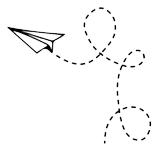
Step 1. Find keywords on Google
I’ll show you exactly how keyword research works in practise. Let’s say I write an article on how to get upgraded on Delta Airlines. For this article, I may choose the title: ‘How to upgrade on Delta.’
Go to Google and search ‘how to upgrade on delta.’ In the screenshot above, we see that the 1st entry is from delta.com. Take a look at the box ‘People also Ask’ and make a note of the search terms that people also asked. Then scroll to the bottom of the page and write down the search terms below the text ‘Searches related to how to upgrade on delta.’
I have shown this process in the screenshots above.
The search terms I’ve identified, are all candidates for keywords that we can use in our article. We just need to find out which of the keywords have low competition. I’ve re-printed all of the possible keywords below:
- How do I get an upgrade on Delta?
- Can I upgrade my Delta flight?
- delta upgrade chart
- delta upgrade cost
- delta upgrade list
- delta upgrade from basic economy
- delta comfort upgrade cost
- delta global upgrade certificates for sale
- delta upgrade list app
- delta one international upgrade

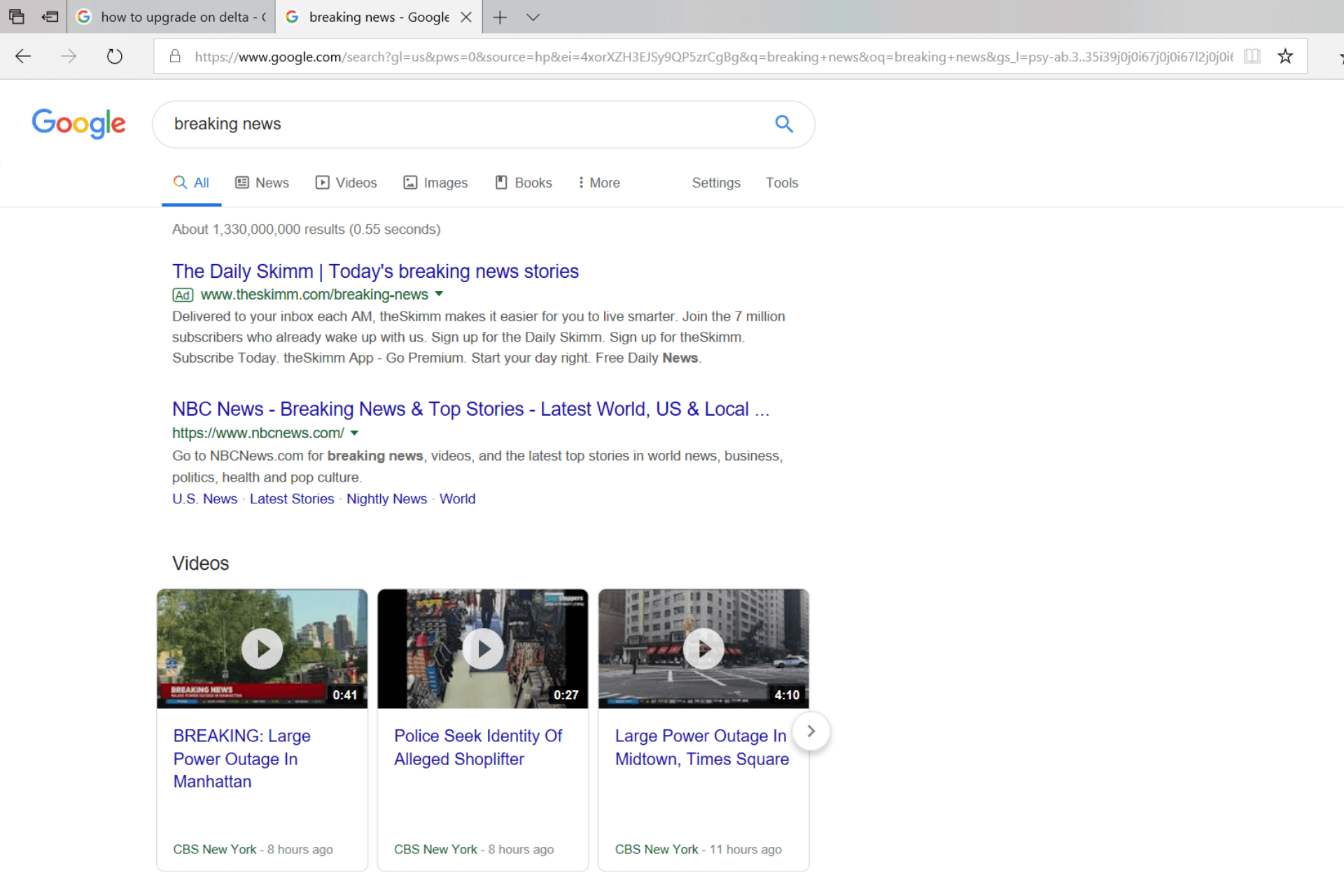
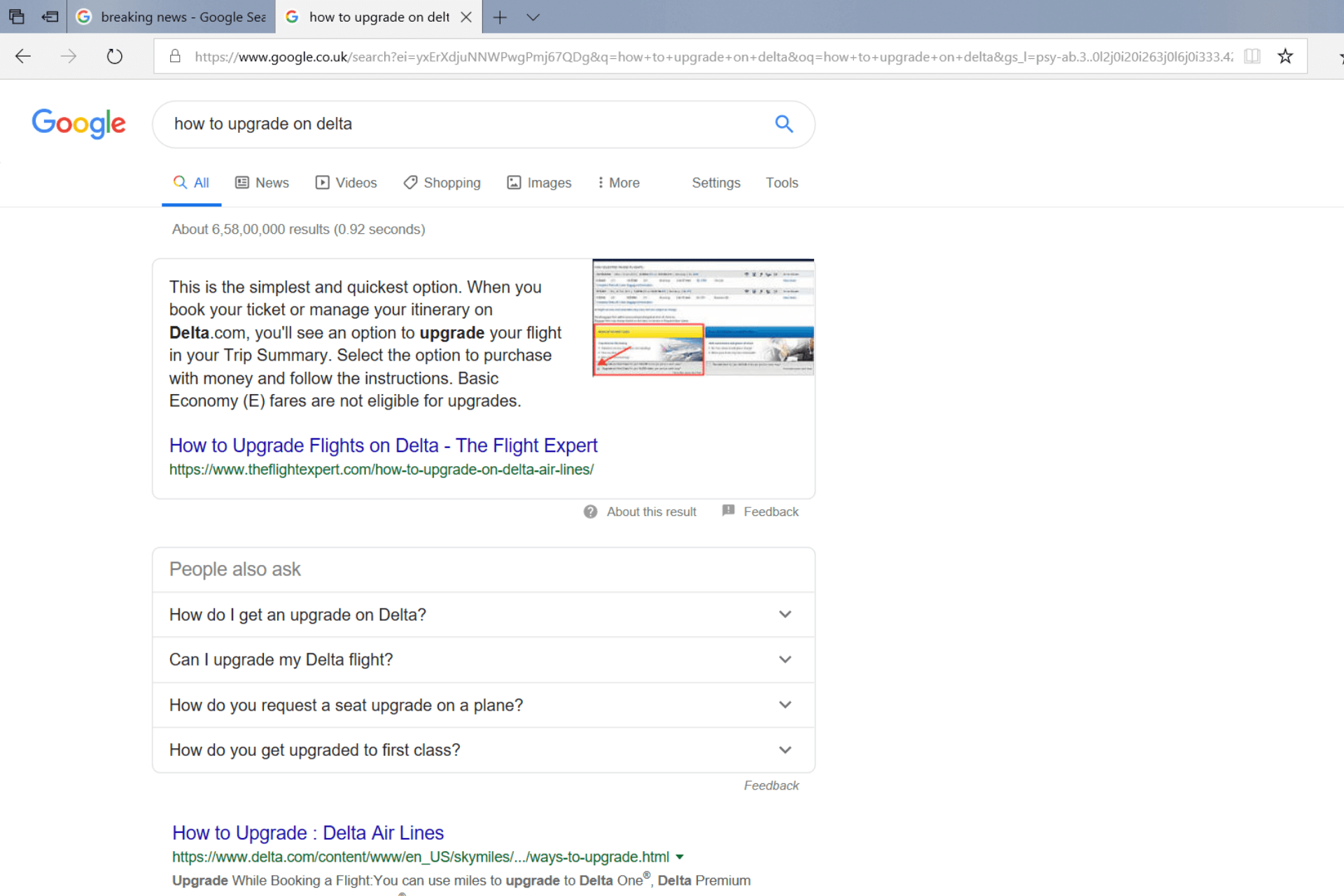
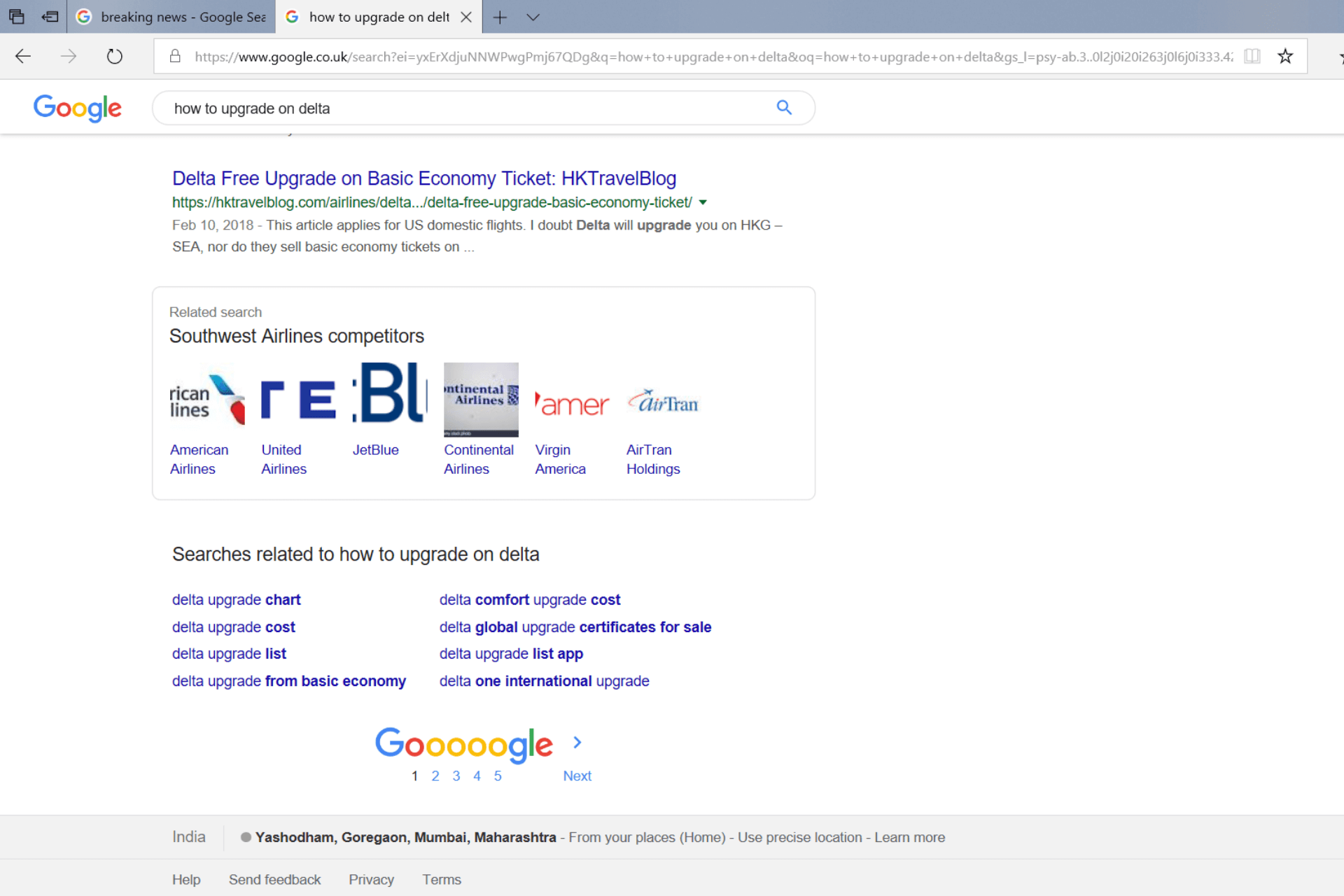

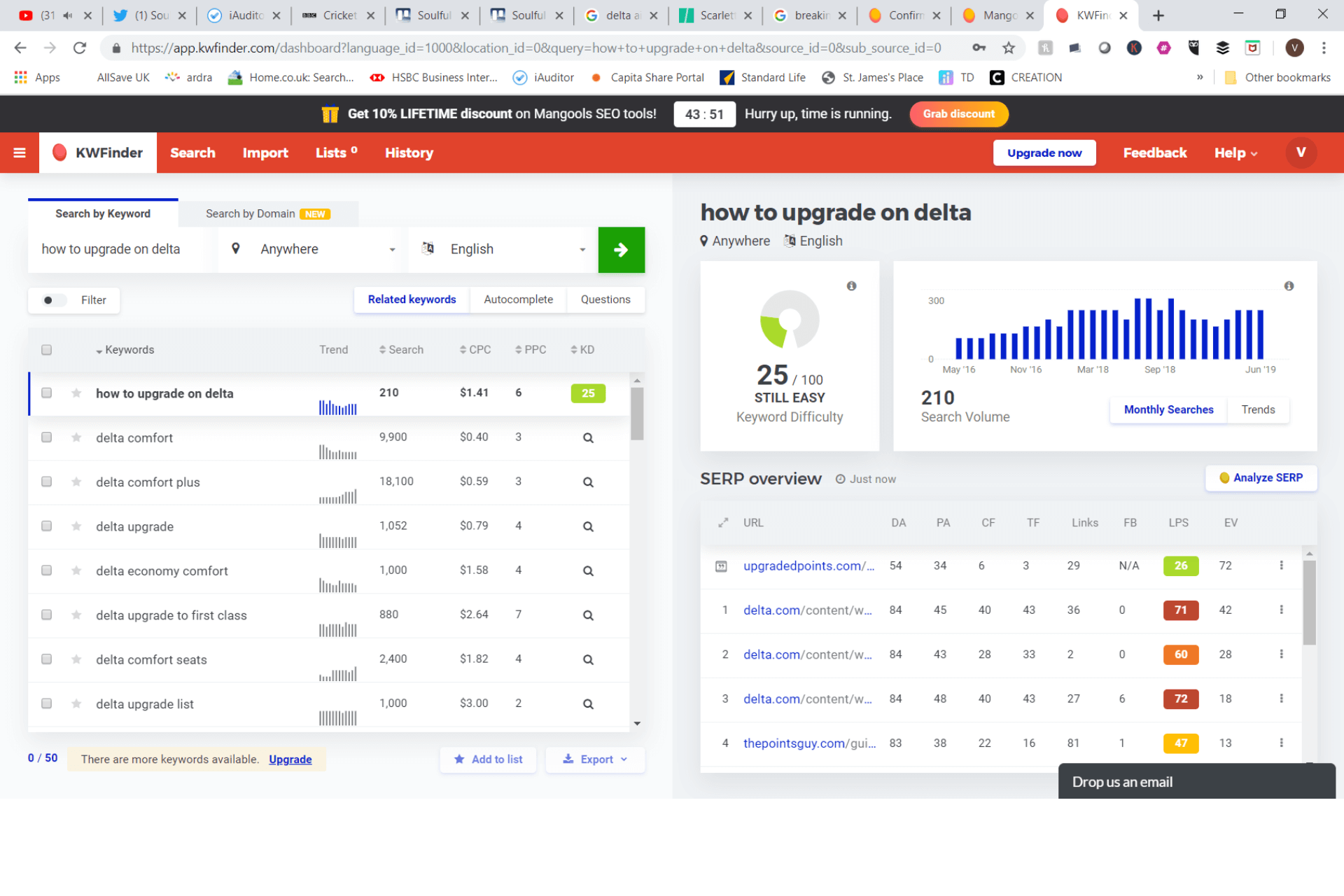
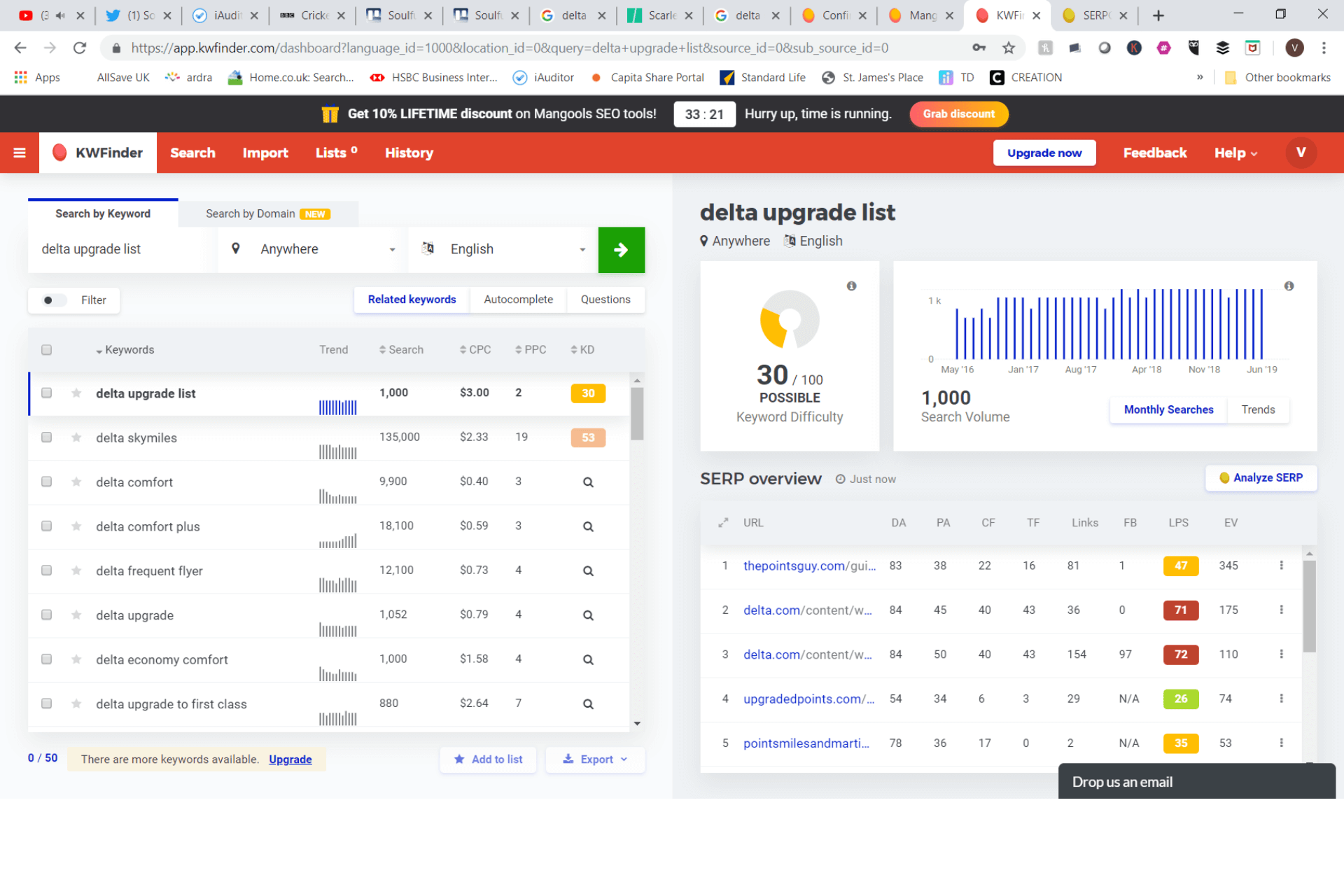

Dirty Roulette
Connect with girls instantly through live video chat! This platform lets you skip the waiting game and start conversations immediately. Whether you’re seeking friendship, a romantic connection, or just someone to chat with, video chat makes it simple and fun. With crystal-clear video, private chat options, and a secure environment, you can enjoy authentic conversations anytime, anywhere. Don’t wait any longer—click now to experience instant connections with girls through exciting video chats! Dirty Roulette